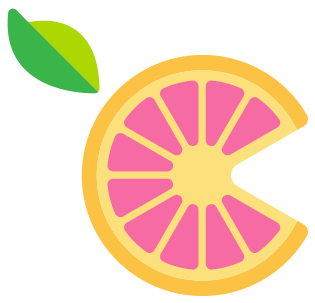WEBSITE AUDITS
Sole Society
http://www.solesociety.com/
- Logo pixelated
- Put Free Shipping deals, Promo codes, Sale notifications in a banner at the very top (black) (this will clear up some space around your center logo/name so it stands out more)
- Sign-In modal - style looks inconsistent with rest of site; rough looking
- Too many things jammed into the upper right corner
- Drop the Search field down lower; use consistent font; expand
- Move Sign In to left side
- Keep only Shopping Bag on right side; consider adding Wishlist feature here too, so people can save items to buy later
- Simplify to “Live Chat or Call Us at (877) 765-3009” (remove SOS) and move to bottom, right side, or a Contact/Help page
- Error: brand UGG Australia shown as “UGG®”
- Inventory issue - since there is an issue of customers receiving notifications that products are out of stock after going all the way through the payment process, how accurate are the “Only 1 left in this size!” notifications on individual product pages?
- “New Outfit Ideas…” doesn’t look clickable, just looks like a banner
- Should have something to entice people to click - a sample outfit, or a carousel of suggested outfit images; you could even add it to carousel on homepage - people can click in to an image and see all suggested outfits by category
- Simplify copy (ex: Head-to-Toe Outfit Ideas, or, Looks We Love) and remove italics
- Persistent “New Outfit Ideas…” banner is unnecessary on Shoes page, etc., as each shoe product page has outfit suggestions (these are more effective; it’s a bad idea to have users navigate away from a product they are considering)
- Particularly unnecessary on the Shop the Look page - on this page you can remove banner AND carousel selling Looks We Love, as the looks are already there on the same page
- Shop the Look page - consider expanding color palette to grab and hold interest (current palette is predominantly denim blue and neutral, doesn’t draw eye downward to scroll to check out other looks)
- Bug: Suggested looks - images aren’t showing up when you click into an individual category (feminine and casual sophisticate)
http://www.solesociety.com/stl-apparel-2016-bottom-banner.html
http://www.solesociety.com/stl-apparel-2016-top-banner.html
- “Kids” drop menu looks off
- “Collections” drop menu has different categories in the menu than are actually on the page (ex: “Instagram Favorites” “Cold Weather Essentials” in the drop menu VS. “Booties For Right Now” and “Flats You’ll Love” actually on the page
- “New Arrivals” drop menu doesn’t include Apparel as a category
- Move Apparel before Accessories on top nav, as it is a larger category and yields higher profits
- Simplify carousel at the top of Apparel page - static, link only to Outfits We Love (outfit suggestions) (Apparel we love, Brands we love, Outfits we love is redundant)
- Sale page should have a way to filter either with drop menus at the top center, or categories on the left (Shoes, Accessories, etc.)
- Checkout - replace large grey BACK button with a smaller Back link with arrow icon underneath Continue button
- Filter by price range
- Product image zoom
Beautisol
http://www.beautisol.com/
OVERALL SITE
Menus
- Too many menus: Two top menus, Side bar menu with products, and two Footer menus. This could be edited to 3 at most
- Elimitate nav at the very top of page (Home, Retail Partners, Manage Your ClubSol (esp ClubSol isn’t mentioned anywhere else on the page), Contact Us) - this nav is cluttering and confusing and users expect this info elsewhere
- Top and Side bar menus not persistent
- Titles and categories not clear, many can be combined
- Before & After does not need a drop menu on the main nav
- Bottom nav is practically unreadable - increase font size, adjust color, improve quality
- On Products page, etc. the left nav should have “All Products” at the bottom, not sandwiched in - people go here when they don’t know what to choose and want to see all product options
- Reorder left nav on Product page: Self Tanners & Bronzers, Face Self-Tanners, Value Systems/BeautiKits, Exfoliators, Accessories, All Products
- Remove Shopping Bag from the left nav - users expect to see this info at the top right, and it only clutters your nav
- Make the Tips & Tricks option in the left nav more prominent - this is a good feature, as most women are scared of streaks when self-tanning and would like some tips - green link “Tips & Tricks for a Flawless, Streak-free tan!”
- joinFITE is in the bottom nav, but nowhere else on the page - consider a link/feature at checkout at the bottom (good for company/brand image)
- Products drop menu is aesthetically off and doesn’t fully cover the menu behind it
Ads on-site
- Refer a Friend can be a banner highlighting benefits and rewards, or in left nav under 30 Day Guarantee
- Image quality could use improvement site-wide
- Main landing (http://www.beautisol.com/Default.aspx) is a collage of ads, needs to be laid out and highlight the product in a direct, impactful way
- E-mail capture needs to be more prominent
Homepage
- The homepage image doesn’t give enough information to merit a call to action.. no one will click Order Now without knowing anything about the product
Consider:
- To offer more info initially OR change the call to action to “Products” / “See All Products” / “See More” / etc.
- Enlarge “Beautisol self tanning and anti-aging products are: • paraben-free • propylene glycol-free • sodium laureth/laurel sulfate-free • cruelty-free (PETA certified) • vegan • gluten free” - this info is important to your target demographic right now
- Refine the design of Shopping Bag, Checkout on homepage
- Shopping Bag page is lacking design - blank and inconsistent with rest of site until items go in cart - brand this page a little to solidify Beautisol in users’ mindsOR show message “Your cart is empty right now” w/ link to Products
- Consider showing Shopping Bag as a drop menu showing product list; Checkout will be a pure checkout page (also branded!)
Product Pages:
- Items not inline
- Spacing is too close together, particularly between Retail and Auto-ship pricing
- If encouraging Auto-Ship is a priority, should be above the Retail price on individual product pages
- Ratings on products unnecessary if not all products have ratings/reviews - Looks like unrated products were given 0/5 hearts
- No clear product Search
- Offer zoom feature on images on the individual product pages
- Refine the design of the scroll numbers at the bottom of product pages to go through comments.. these look pretty rough
- Add Wishlist feature in addition to shopping cart OR ability to email products to yourself or friends on individual product pages
- Pages like BeautiKits should have a sentence or two of explanatory text at the top of the page, as it is unclear what they are, and customers may have trouble distinguishing between these and Value Systems
- Value Systems should have explanatory text at the top of the page - this should give the assurance that the Value Systems are the same products (not cheaper, inferior products) but are values because they are in combination with exfoliators, etc. (you are getting MORE) - Note: Higher-end beauty companies steer away from terms like “value” and might describe these systems as BeautiKits, as they are kits with all the things you need to tan (mit, lotion, exfoliator, bronzer, etc.)
Other Pages:
Auto-Ship -
- ClubSol brand is hidden and only mentioned in the Auto-Ship page - consider renaming the top nav option “ClubSol” instead of Auto-Ship and really sell the benefits of being a CLUB member, as ClubSol is more than an auto-ship program
- The ClubSol logo is a little too similar to the Beautisol logo - consider minor alterations to differentiate (the logo should look like a derivative, but not an exact copy)
- Get Started button on page doesn’t look any more clickable than the things above it - should be obvious, more attractive
FAQ -
- Simplify call to action at the bottom of the FAQ page (this is a good location, but I would recommend a single image and a single button that will take the user to the All Products page or main Products page & the blue text is jarring and off-design.. a single testimonial would serve your purpose better)
Before & After -
- Improve quality, design of buttons on Before & After page
MOBILE SITE
- According to Google Analytics, 2,200+ sessions were from mobile, out of 3,350 came from mobile in the past month.
From this, only 6 purchases were made on mobile (0.27% Ecommerce Conversion Rate) for a total of $239.30.
Most likely issue is:
- ite is not mobile responsive
- No mobile menu - consider easy “hamburger” style
- Links and buttons are very difficult to click
- How-To Videos scroll bar
- Video play buttons
- Product Quantity and Add to bag
- Check out/Shopping Cart tends to be off page (top right)
- Floating button for “Leave a message” gets lost on product tiles to the right, especially Best Body Self Tanner; Also, the colors are the same
- Text is difficult to read, and zooming in creates the need to scroll left to the right, which leads to accidental link clicks
- Image quality is even more critical on mobile due to Retina screens on iPhones and iPads
Center for GI Health
Ari Nowain, M.D.
www.centergihealth.com
- Change Navigation (current): Home, About, Patient Education, Symptoms, Our Services, FAQs, Patient Handouts, GI Blog, Contact Us
To —> About, Symptoms, Services, FAQ, Patient Resources, Testimonials, Blog, Contact - Move Search field to top right (not bottom side)
- Remove “Procedure Center” from side bar; Move “Testimonials” out of side bar and into top nav
- Redesign bottom nav, blog page format, and top nav (remove carrots, take out “by,” etc.)
- Ask client if “Services” has to be persistent in the side bar - if not, remove
- In “About” —> Dr. Ari Nowain - remove hemmorhoid ligation, as it’s not a diagnostic method (maybe add “breath test” from side bar instead); Consider removing info about each award (patients can google these); condense copy; reduce some spacing in “resume” below/restructure; no need for separate pages for Private Office and Procedure Center
- Homepage - cut some copy (bullet pt. treatments under Doctor’s pic, etc.); restructure/redesign the GI Services box; remove Testimonials box (?); take social media icons out of Testimonial box
- Whole site needs some copy reduction
- In Symptoms - is “Colon Cancer” a symptom? Do we need to reconsider the name of this option?
- On indiv. Symptom pages - swap out images of ppl for textbook-esque images of organs affected with the indiv. affliction; standardize format of pages